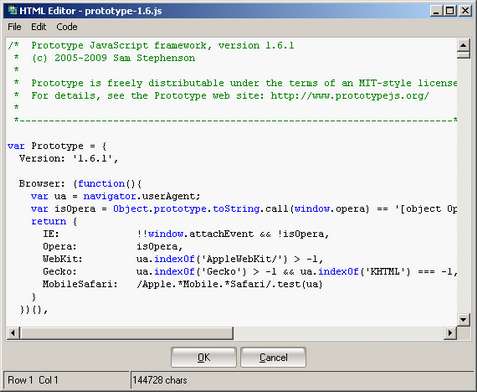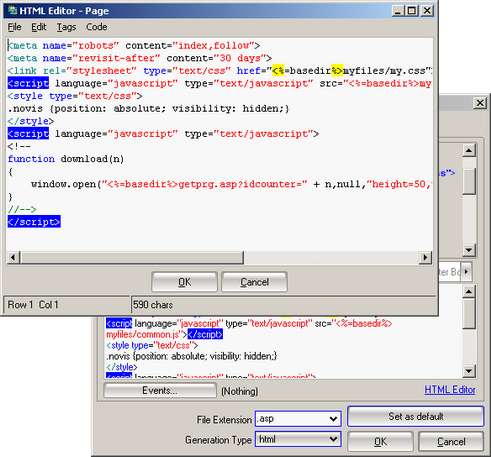ctlUniTextCodeHighlight Control
Unicode text highlight component; can highlight HTML generic code (with php, asp, or javascript sections) or pure php, asp or javascript code.
Supports multiple undo and tab line indentation.
Internally it uses a ctlUniRichTextBox control so refer to its documentation for details on property methods missing on this page
Check common properties here
Enums
| Name | Description |
|---|---|
| eCtlTextCHZoneType | Type of language to use for highlighting the code |
Events
| Name | Description |
|---|---|
| SelChange | This event is raised everytime the caret changes its position |
| LinkOver | This event occurs when the mouse or the caret is over a link (a portion of text marked with the Link attribute (see [SelLink])) |
| ModifyProtected | This event is raised evetytime a user tries to modify a part of text marked as protected, with the [SelProtected] property. You can avoid the change by returning bDoIt=False |
| VScroll | |
| HScroll | |
| Change | |
| Click | |
| DblClick | |
| KeyDown | |
| KeyPress | |
| KeyUp | |
| MouseDown | |
| MouseMove | |
| MouseUp | |
| MouseWheel | Raised when the mouse wheel scrolls |
| IMEComposition | Raised when the user confirms a string in the IME editor, check here for details |
| RequestResize | Raised when the content of the control is bigger or smaller that the control size. This event works only if you enable it using the [RequestResizeEvent] property (by Default is False) |
| AlignRTL | |
| AlignLTR | |
| Update | Sent when an edit control is about to redraw itself. This notification message is sent after the control has formatted the text, but before it displays the text. This makes it possible to resize the edit control window, if necessary. Raised if the property [RaiseUpdateEvent] is enabled (by Default is False). |
| Paste | Raised when some text is being pasted to the control. |
| Copy | Raised when someone copies some text |
| Cut | Raised when someone cut some text |
| MsgFilter | Permits you to completely manage every RichEdit message changing it if you want. You need to enable the [RaiseMsgFilterEvent] flag in order to receive this event. |
| OLEStartDrag | |
| OLESetData | |
| OLEGiveFeedback | |
| OLEDragOver | |
| OLEDragDrop | |
| OLECompleteDrag |
Properties
| Name | Type | Description |
|---|---|---|
| Alignment | (eUniTextbox_Alignment) | Gets or sets the alignment for the entire text |
| AllowMultiCodePage | (Boolean) | Gets or sets the ability to use multiple codepage |
| BackColor | (OLE_COLOR) | Gets or sets the background color of the control |
| BackColorOut | (OLE_COLOR) | Gets or sets the Color of the area out of the border (when using Rounded Borders in a non WindowLess control) Leave -1& for automatic management |
| BlockAutoCopy | (Boolean) | The Windows rich text box automatically intercepts some predefined hotkeys so it is able for example to Paste a text if you press the CTRL+V key. Enable these properties if you need to write customized Copy/Cut/Paste/Undo functions. |
| BlockAutoCut | (Boolean) | The Windows rich text box automatically intercepts some predefined hotkeys so it is able for example to Paste a text if you press the CTRL+V key. Enable these properties if you need to write customized Copy/Cut/Paste/Undo functions. |
| BlockAutoPaste | (Boolean) | The Windows rich text box automatically intercepts some predefined hotkeys so it is able for example to Paste a text if you press the CTRL+V key. Enable these properties if you need to write customized Copy/Cut/Paste/Undo functions. |
| BlockAutoUndo | (Boolean) | The Windows rich text box automatically intercepts some predefined hotkeys so it is able for example to Paste a text if you press the CTRL+V key. Enable these properties if you need to write customized Copy/Cut/Paste/Undo functions. |
| BorderColor | (OLE_COLOR) | Gets or sets the Border color |
| CanCopy | (Boolean) | Checks if the control can do some actions like Paste, Copy, Undo and Redo |
| CanPaste | (Boolean) | Checks if the control can do some actions like Paste, Copy, Undo and Redo |
| CanRedo | (Boolean) | Checks if the control can do some actions like Paste, Copy, Undo and Redo |
| CanUndo | (Boolean) | Checks if the control can do some actions like Paste, Copy, Undo and Redo |
| CurrentLine | (Long) | Gets or sets the current line |
| Enabled | (Boolean) | Enables or disables the control |
| Font | (Font) | Gets or sets the font used for text in the control, check the [ApplyFontChanges] for details |
| HideSelection | (Boolean) | Gets or sets the ability to maintain the text selection visible also when the control has no focus (set HideSelection = False) |
| HighlightTimeout | (Single) | Gets or sets the the maximum time the control can use for highlighting the code (in seconds) |
| Language | (eCtlTextCHZoneType) | Gets or sets the language used for highlighting |
| LeftMargin | (Long) | Gets or sets the left margin between text and the control border (in pixels) |
| Locked | (Boolean) | Returns or sets a value indicating whether the content of the control can be modified |
| Modified | (Boolean) | Gets or sets the modified flag for the text of the control, a user can reset it, then the flag is changed by the control |
| MouseIcon | (Picture) | Gets or sets the MouseIcon for the control |
| MousePointer | (MousePointerConstants) | Gets or sets the MousePointer for the control |
| MultiLine | (Boolean) | Gets or sets the multiline editing for the control |
| OLEDragMode | (eCtlOLEDragMode) | Gets or sets the OleDragMode for the control |
| OLEDropMode | (eCtlOLEDropMode) | Gets or sets the OleDropMode for the control |
| OnlyBottomBorder | (Boolean) | Gets or sets the ability to use only a bottom line for the border |
| RightMargin | (Single) | Gets or sets the right margin between text and the control border (in pixels) |
| RightToLeft | (Boolean) | Gets or sets the bidirectional input on the entire control |
| RoundedBorders | (Boolean) | Gets or sets Rounded borders |
| ScrollBars | (ScrollBarConstants) | Gets or sets the type of scrollbars used in the control |
| SelAlignment | (eCtlRichTextBox_ParagraphAlignmentConstants) | |
| SelAnimation | (Byte) | |
| SelBackColor | (OLE_COLOR) | |
| SelBold | (Boolean) | |
| SelBullet | (eCtlRichTextBox_ParagraphNumberingConstants) | |
| SelCharOffset | (Long) | |
| SelColor | (OLE_COLOR) | |
| SelFontName | (String) | |
| SelFontSize | (Long) | |
| SelHangingIndent | (Long) | |
| SelIndent | (Long) | |
| SelItalic | (Boolean) | |
| SelLength | (Long) | Gets or sets the length of the selected text |
| SelLink | (Boolean) | |
| SelParaRTL | (Boolean) | |
| SelProtected | (Boolean) | |
| SelRevAuthor | (Byte) | |
| SelRightIndent | (Long) | |
| SelSpacing | (Integer) | |
| SelStart | (Long) | Returns or sets the starting point of the selected text; indicates the insertion point if no text is selected (RUNTIME) |
| SelStrikeThru | (Boolean) | |
| SelStyle | (Integer) | |
| SelText | (String) | Gets or sets the selected text |
| SelUnderline | (Boolean) | |
| SelUnderlineType | (eCtlRichTextBox_UnderlineType) | |
| Text | (String) | Gets or sets the content of the control |
| Tip | (String) | Gets or sets the Unicode Tooltip for the control |
| UseRoundRegions | (Boolean) | Gets or sets the ability to use Round Regions for round borders instead of using the [BackColorOut] property; |
| VerticalLayout | (Boolean) | Gets or sets the vertical layout for asian languages |
| ViewMode | (eCtlRichTextBox_ViewModes) | Gets or sets the viewmode of the control |
| ZoomFactor | (eCtlRichTextBox_ZoomFactor) | Gets or sets the Zoom factor using a simpler method |
Methods
| Name | Type | Description |
|---|---|---|
| ApplyFontChanges | When setting a new font on the control you need to call this function in order to refresh the interface | |
| Copy | Copies the selected text into the clipboard | |
| Cut | Cuts the selected text | |
| Delete | Deletes the selected text | |
| EmptyUndo | Clears the undo stack | |
| Find | (Long) | Searches the text content for a certain string. Returns the index of the found string, -1 if the string cannot be found. The iOptions parameter can be a combination of the [eCtlRichTextBox_FindOptions] enum values |
| FindReplaceAll | (Boolean) | Find and Replaces all occurences of a string into the text of the control |
| FindSelect | (Long) | Searches the text content for a certain string and selects it. Returns the index of the found string, -1 if the string cannot be found. The iOptions parameter can be a combination of the [eCtlRichTextBox_FindOptions] enum values |
| GetCharFromPos | (Long) | Returns the character pointed by given (mouse) coordinates |
| GetContents | (String) | Gets the content of the control |
| GetContentsUTF7 | Gets contents using the UTF7 encoding | |
| GetContentsUTF8 | Gets contents using the UTF8 encoding | |
| GetCurrentSelType | (eCtlRichTextBox_SelectionTypeConstants) | Gets the current selection type |
| GetFirstVisibleLine | (Long) | Returns the index of the first visible line in the viewport |
| GetFormatRange | Permits you to get multiple formatting properties at a time | |
| GetLastVisibleLine | (Long) | Gets the index of the last visible line in the viewport |
| GetLineFirstCharIndex | (Long) | Gets the index of the first char of a certain line |
| GetLineFromCharIndex | (Long) | Returns the line number from the passed character index |
| GetLineLength | (Long) | Returns the number of chars in a certain line |
| GetLinesCount | (Long) | Gets the number of lines in the text |
| GetParagraphLineSpacing | Gets paragraph line spacing | |
| GetParagraphOffsets | Returns paragraph offsets (see also [SelRightIndent], [SelIndent], [SelHangingIndent]) | |
| GetParagraphSpacing | Gets paragraph spacing | |
| GetPosFromChar | Returns the (X,Y) position from the specified char index | |
| GetSelection | Gets the selection indexes; same as using [SelStart] and [SelLength] | |
| GetZoom | (Boolean) | Gets the current zoom factor, works starting from RichEdit 3.0 |
| HScroll | Scrolls horizontally | |
| hWnd | (Long) | Retuns the handle associated with the control |
| IsInIME | (Boolean) | You can use this property for knowing if the KeyPress, KeyDown and KeyUp events have been raised by the active IME window associated to your control. |
| LoadFile | (Boolean) | Loads a file into the control |
| OLEDrag | Starts an OLEDrag operation | |
| Paste | Pastes text from the clipboard | |
| Redo | Executes a redo operation | |
| RichEditVersion | (eCtlRichTextBox_Version) | Returns the richedit version used by the system |
| SaveFile | (Boolean) | Saves the content of the control to a file; Returns True if the operation finished correctly |
| ScrollCaret | Scrolls the caret into view in an edit control | |
| SelectAll | Selected all text | |
| SelectNone | Unselected all text | |
| SelRTF | (String) | Returns the text (in rtf format) in the current selection of a RichTextBox control. Not available at design time |
| SetContents | Sets the content of the control | |
| SetEditStyle | Sets the control edit style | |
| SetFormatRange | Permits you to set multiple formatting properties at a time | |
| SetParagraphLineSpacing | Sets the paragraph line spacing | |
| SetParagraphOffsets | Sets paragraph offsets (see also [SelRightIndent], [SelIndent], [SelHangingIndent]) | |
| SetParagraphSpacing | Sets paragraph spacing | |
| SetSelection | Sets the current selection by specifying indexes | |
| SetZoom | (Boolean) | Sets the current Zoom, works starting from RichEdit 3.0 check the [ZoomFactor] property for a simpler way |
| TextLength | (Long) | Returns the length of the internal text |
| Undo | Executes an undo operation | |
| Undo_AutoManageMenu | Gives the control the ability to manage your Undo/Redo menu in an automatic way. | |
| Undo_SaveCurrent | You need to call this function when you want to disable the Undo menu because you saved the file | |
| Undo_SaveInfo | Saves undo info (you don't need to call it directly) | |
| VScroll | Scrolls vertically |
Remarks