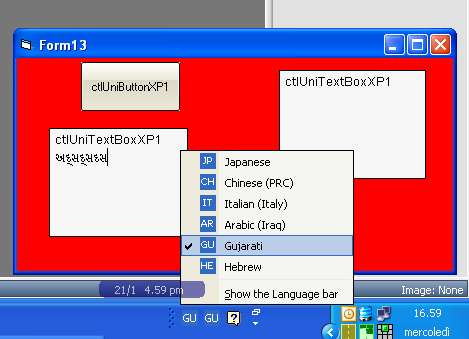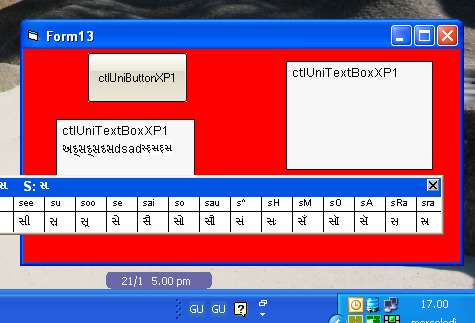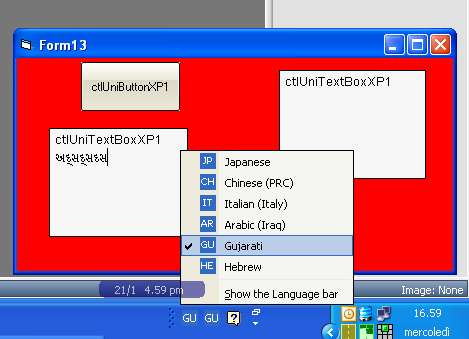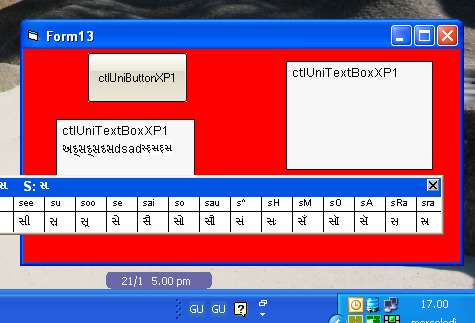IME Input
TextBox, RichTextBox, ComboBox, ListBox, Canvas support Input Method
Editors
When
the user confirms a string into the IME window (by pressing ENTER or
SPACE) you'll receive that string into the IMEComposition event.
After this, the control will raise many KeyPress events as the length
of the IME
created string, so you can manage them if you want.
The IME string at this point is inserted into the control.
You
can avoid the IME string by writing the KeyPress event as follows:
Private
Sub ctlUniTextBoxXP1_KeyPress(KeyAscii As Integer, Shift As Integer)
If myText.IsInIME Then
KeyAscii = 0
End If
End Sub