ctlUniGrid Control
Advanced Unicode grid
Check common properties here
Enums
| Name | Description |
|---|---|
| eUniGrid_ColumnAlign | Column alignment constants |
| eUniGrid_ColumnType | Column type constants |
Events
| Name | Description |
|---|---|
| Click | |
| DblClick | |
| KeyDown | |
| KeyPress | |
| KeyUp | |
| MouseDown | MouseDown event |
| MouseMove | MouseMove event |
| MouseUp | MouseUp event |
| MouseWheel | MouseWheel event |
| SelectionChange | Occurs when a new row is selected |
| VScroll | |
| HScroll | |
| ColumnClick | Raised when a column header is being clicked |
| OLEStartDrag | |
| OLESetData | |
| OLEGiveFeedback | |
| OLEDragOver | |
| OLEDragDrop | |
| OLECompleteDrag | |
| SortCompareRows | Raised if you chose to sort a column using a custom event |
| OnOwnerDrawPicture | Raised before measuring or drawing a cell, permits you to assign a picture to a cell on the fly |
Properties
| Name | Type | Description |
|---|---|---|
| AllowMultiLineText | (Boolean) | Permits you to use multiline text in grid cells |
| BackColor | (OLE_COLOR) | Gets or sets the Background color of the control |
| BorderColor | (OLE_COLOR) | Gets or sets the Border color |
| CellBackColor | (Long) | Gets or sets the background color of the passed cell |
| CellForeColor | (Long) | Gets or sets the text color for the passed cell |
| CellHeight | (Long) | Returns the height of the given cell |
| CellHorizBorder | (Boolean) | Gets or sets the ability to show the horizontal border of cells |
| CellsBorderColor | (OLE_COLOR) | Gets or sets the border color of cells |
| CellTag | (Variant) | Gets or sets the tag of the given cell |
| CellValue | (Variant) | Gets or sets the cell value of the given row/col |
| CellVerticalBorder | (Boolean) | Gets or sets the ability to show vertical border of cells |
| Col | (Long) | Gets or sets the current column |
| ColAlign | (eUniGrid_ColumnAlign) | Gets or sets the column data alignment (not for the header title) |
| ColAllowEmptyNumbers | (Boolean) | Gets or sets the ability to accept blank strings as value for numeric columns |
| ColHeaderAlign | (eUniGrid_ColumnAlign) | Gets or sets the column title alignment |
| ColKey | (Variant) | Returns the key of the given column |
| ColResizable | (Boolean) | Gets or sets the ability to resize a certain column with the mouse |
| ColRightToLeft | (Boolean) | Gets or sets the RTL support for the given column |
| ColSortable | (Boolean) | Gets or sets the ability to sort the given column (by mouse) |
| ColSortWithCustomEvent | (Boolean) | Gets or sets the ability to sort a certain column using a custom event |
| ColText | (String) | Gets or sets the title of a certain column |
| ColType | (eUniGrid_ColumnType) | Returns the column type |
| ColWidth | (Long) | Gets or sets the width of a certain column |
| CurrCellBackColor | (Long) | Gets or sets the background color of the given cell on the current row |
| CurrCellForeColor | (Long) | Gets or sets the text color for the given cell on the current row |
| CurrCellHeight | (Long) | Returns the height of the given cell on the current row |
| CurrCellTag | (Variant) | Gets or sets the tag for the given cell on the current row |
| CurrCellValue | (Variant) | Gets or sets the value of the cell in the given column on the current row |
| Enabled | (Boolean) | Enables or disables the control |
| FixedCols | (Integer) | Gets or sets the number of fixed columns, a fixed column never scrolls horizontally |
| Font | (Font) | Gets or sets the font used for text in the control, check the [ApplyFontChanges] for details |
| ForeColor | (OLE_COLOR) | Gets or sets the text color |
| FullRowSelect | (Boolean) | Returns/sets whether selecting a column highlights the entire row. |
| HeaderBackColor | (OLE_COLOR) | Gets or sets the background color of the header |
| HeaderForeColor | (OLE_COLOR) | Gets or sets the text color of the header area |
| HeaderStyle | (eCtlButtonStyle) | Gets or sets the style of the header |
| HideColumnHeaders | (Boolean) | Returns/sets whether or not the control's column headers are hidden |
| HScroll | (Object) | Returns a reference to the horizontal scrollbar (in case you want to customize it) |
| HScroll_Max | (Long) | Gets the maximum value of the horizontal scrollbar |
| HScroll_Value | (Long) | Gets or sets the value of the horizontal scrollbar |
| hWnd | (Long) | Returns the usercontrol window handle |
| MinRowHeight | (Integer) | Gets or sets the minimum row height |
| MouseIcon | (Picture) | Gets or sets the MouseIcon for the control |
| MousePointer | (VBRUN.MousePointerConstants) | Gets or sets the MousePointer for the control |
| MultiSelect | (Boolean) | Gets or sets the ability to select multiple rows |
| OLEDropMode | (eCtlOLEDropMode) | Gets or sets the OleDropMode for the control |
| OwnerDrawState | (eOwnerDrawState) | Gets the OwnerDraw status, by checking this flag you can load items (icons or images) only when needed |
| Row | (Long) | Gets or sets the current row |
| Rows | (Long) | Gets or sets the number of rows in the grid |
| RowSel | (Boolean) | Gets or sets the selection of a certain row |
| ScrollOnMouseWheel | (Boolean) | Gets or sets the ability to capture the mouse wheel and scroll the view |
| SelBackColor | (OLE_COLOR) | Gets or sets the background color of the list item selector |
| SelectItemOnRightClick | (Boolean) | Permits the selection of items also when pressing the right mouse button (like the standard control) |
| SelectorStyle | (eCtlButtonStyle) | Gets or sets the style of the row selector |
| SelForeColor | (OLE_COLOR) | Gets or sets the foreground color of the list item selector |
| ShowFocus | (Boolean) | If True, draws the focus rectangle when the control gains the keyboard focus |
| StandardScrollBars | (Boolean) | Returns/sets whether or not the control uses standard or styled scrollbars |
| Striped | (Boolean) | If True, uses a different background color for even and odd rows |
| Tip | (String) | Gets or sets the Unicode Tooltip for the control |
| VScroll | (Object) | Returns a reference to the vertical scrollbar (in case you want to customize it) |
| VScroll_Max | (Long) | Gets the maximum value of the vertical scrollbar |
| VScroll_Value | (Long) | Gets or sets the value of the vertical scrollbar |
Methods
| Name | Type | Description |
|---|---|---|
| AddColumn | Adds a column to the list, at least one column must be added before using the list | |
| AddRow | Adds a new row to the grid | |
| ApplyFontChanges | When setting a new font on the control you need to call this function in order to refresh the interface | |
| BeginUpdate | Permits you to start a long-time update on the control (for example by adding 1000 elements) without sending out many and many events. So it is faster! Use un conjunction with [EndUpdate] |
|
| Clear | Clears the list and optionally the header | |
| ColExists | (Boolean) | Checks if a certain column exists |
| Cols | (Integer) | Returns the number of columns in the grid |
| CountSelected | (Long) | Returns the number of selected items when using MultiSelection |
| EndUpdate | Terminates a [BeginUpdate] reactivating the control after a long-time update | |
| FocusSelectedRow | Focuses the selected row by scrolling if necessary | |
| FormatNumber | (String) | Format a number using a specified format |
| GetCellAbsRect | Returns the coordinates of the given cell | |
| GetCellPicture | Gets picture information for the given cell | |
| GetCellRect | Returns the coordinates of the given cell | |
| GetCellRectByCoords | Finds the cell on the given coordinates and returns the cell rectangle | |
| GetColByAbsX | (Long) | Returns the column number relative to a certain X coordinate (the X coordinate with the HScroll_Value) |
| GetColByX | (Long) | Returns the column number relative to a certain X coordinate (the X coordinate without the HScroll_Value as obtained by the MouseMove, MouseDown and MouseUp events) |
| GetColX | (Long) | Returns the absolute X coordinate relative to a certain column number (the X coordinate + the HScroll_Value) |
| GetCurrCellPicture | Gets picture information for the cell in the given column on the current row | |
| GetRowByAbsY | (Long) | Returns the row number relative to the given Y coordinate (the Y coordinate with the VScroll_Value) |
| GetRowByY | (Long) | Returns the row number relative to the given Y coordinate (the Y coordinate without the VScroll_Value as obtained by the MouseMove, MouseDown and MouseUp events) |
| GetRowY | (Long) | Returns the absolute Y coordinate of a certain row (the Y coordinate + the VScroll_Value). |
| GetVisibleRows | (Integer) | Returns the number of visible rows in the viewport |
| IsHeaderCoord | (Boolean) | Returns True if the given y coordinate is used for displaying the header |
| IsRowCompletelyVisible | (Boolean) | Checks if the given row is completely visible |
| NoUpdate | Terminates a [BeginUpdate] reactivating the control after a long-time update Doesn't refresh the control view |
|
| OLEDrag | Starts an OLEDrag operation | |
| Refresh | Redraws the control | |
| RemoveColumn | Removes a certain column | |
| RemoveRow | Removes the given row | |
| SelectAll | Selects all items | |
| SelectRange | Selects a range of items | |
| SetCellPicture | Sets the picture for the given cell | |
| SetColFormat | Sets the formatting options when displaying a Numeric column in the grid | |
| SetCurrCellPicture | Sets the picture for the cell in the given column on the current row | |
| SortByColum | Sorts the grid on a certain column | |
| ViewPortHeight | (Long) | The Viewport height |
| ViewPortWidth | (Long) | The Viewport width |
Remarks
How to use this control:
First of all you need to add columns to the list using the [AddColumn] method; you can specify keys for columns.
Then you can add rows using the [AddRow] method (use also the [BeginUpdate], [EndUpdate] methods)
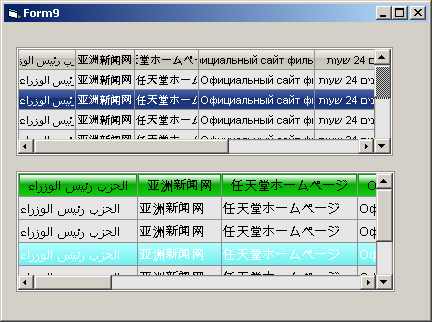
First of all you need to add columns to the list using the [AddColumn] method; you can specify keys for columns.
Then you can add rows using the [AddRow] method (use also the [BeginUpdate], [EndUpdate] methods)
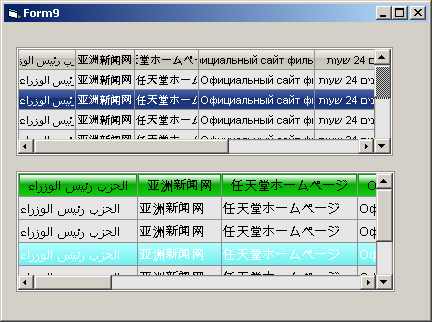
Option Explicit
Private Sub pvLoadRows()
Dim sEl As String
Dim i As Integer
Dim oWrap As New HexUniControls.clsCommonWrapper
Dim sChin As String
Dim sJap As String
Dim sArab As String
sChin = oWrap.HextoStr("0XqYsRYuxO9HalY39PKHVVAG4AaQBjAG8AZABlAA==4F")
sJap = oWrap.HextoStr("0X7DDDMMQwkjB/Tyh1WTCLMFUAbgBpAGMAbwBkAGUAh2VXW5Iw9HalYw==17")
sArab = oWrap.HextoStr("0XRwYwBkcGIAAnBkQGRQZDBioGKAYpBiAAMwZIBkEGIABKBjMGRQYtBiAARAZDBiAAJwYzBioGLgYvBicGRQYgAEoGSAZGBkoGQwZIBi8GIABBBkoGIAAoBjEGJwZFBiwGQwY=1F")
With ctlUniGrid1
.BeginUpdate
.Clear
.AddColumn , , , "pic"
.AddColumn "First", , , , , , True
.AddColumn "Second", , , "sec", , [UniGrid Align Left], True
.AddColumn "Third", , , , , , True
.AddColumn "Forth - RTL", , , , , , True, , True
.AddColumn "Fifth", , , , , , True
.AddColumn "Boolean", , , "bool", , , True, , , [UniGrid Column Boolean]
.AddColumn "Numeric", , [UniGrid Align Right], "num", , , True, , , [UniGrid Column Numeric]
'Setup the formatting options for the numeric column
.SetColFormat "num", , , , 5, True, True, True
For i = 1 To 500
sEl = "" & vbTab & _
CInt(Rnd * 10) & sChin & vbTab & _
"&" & String(CInt(1 + Rnd * 10), "b") & vbTab & _
CInt(Rnd * 10) & sJap & vbTab & _
CInt(Rnd * 10) & sArab & vbTab & _
String(CInt(1 + Rnd * 30), "y")
.AddRow sEl
.CellValue(i, "bool") = IIf(i Mod 2 = 0, True, False)
.CellValue(i, "num") = Rnd * 5000
If i Mod 5 = 0 Then
.SetCellPicture i, "pic", MDIForm1.ctlImageBag1.GetPicture(eGlobalImgIndex.egii_x)
ElseIf i Mod 7 = 0 Then
.SetCellPicture i, "pic", MDIForm1.ctlImageBag1.GetPicture(eGlobalImgIndex.egii_help), , True
End If
Next
.CellBackColor(1, 2) = vbRed
.CellValue(1, "sec") = "changed using Key"
.Row = 5
.CurrCellValue("sec") = "ppp"
.EndUpdate
End With
End Sub
Private Sub ctlUniButtonImageXP2_Click()
ctlUniGrid1.FixedCols = 1
End Sub
Private Sub Form_Load()
pvLoadRows
End Sub